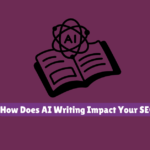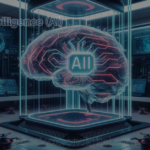Last Updated on July 28, 2024 by janetjacksondigital

With new tools and platforms being released on a regular basis, there is rapid development of artificial intelligence (AI). In this era where concise writing is highly valued, AI writing tools are becoming increasingly important. This astonishing technology QuillBot AI represents one such example. What was once a simple paraphrasing tool called QuillBot has now transformed into a capable AI writing assistant – an enormous leap forward in AI content optimization. In this review, the key features, cost, and pros and cons of QuillBot AI will be discussed extensively.
What is QuillBot AI?
QuillBot Ai is best AI writing assistant and paraphrasing tool that makes the quality of any writer’s work better. As an advanced artificial intelligence rewriter tool it helps professionally edit, repurpose or enhance content in general terms.
For this reason, QuillBot AI is very useful to essayists, authors as well as academics. Making professional, high-quality content can be quite tasking. It helps in accelerating the process. The process can be made simpler using AI powered software like Quillbot through real-time suggestions for writing ideas including one-click fixes.
The versatility of this program allows it to cater for many different types of users hence it is widely applicable. For instance, while students can use various writing features provided by it, expert writers can easily work together or summarize large works. Improve your writing process with Quillbot AI; you’ll never go wrong regardless whether you are crafting an essay, a long-form blog post or an email. Its capability will transform how you write leading to remarkable results.
Quillbot AI Operation
To get access to QuillBot, you can visit their website and use the online platform. You do not have to sign up for an account in order to use QuillBot’s free version that has limited functionality. Once you enter, on the left sidebar the menu of available tools will be displayed. To open a user interface for each tool, press on it. Being a one-stop shop that does not require additional tools means that it is also less expensive.
Thus, with each tool’s own capabilities and standardized interface, you can now start fine-tuning your material. For example, you could paste your text into the user interface area while using Grammar checker. Writing from “broken sentences” or “grammatical errors” will be identified by QuillBot immediately upon scanning your writing which may then be changed with just a click away.
Datasets are relied upon by the AI in QuillBot for knowledge. These datasets act as libraries of information with regard to understanding language structure, grammar, spelling, punctuation, tone and readability. Consequently, if users consistently dismiss a certain suggestion made by the AI, it will be changed to give more contextually appropriate choices.
QuillBot Group Buy– Paraphrasing and Summarizing Tool
Quillbot AI Writing Tool Review: Rewriting and Paraphrasing Features (AI Tools)
Analyzing the AI Features of QuillBot
QuillBot AI comes with several tools that make content organization easy and efficient. Therefore, let us explore these features.
1. The Paraphraser
The paraphrase feature exists in QuillBot AI. Authors can modify their words while keeping the sense or thought implied by it. It is a handy tool for students and those who wish to become future writers as no account is needed for registration. The options are: “More Changes” and “Fewer Changes,” where those premium customers receive maximum changes.
Modes of Reframing
QuillBot AI is a tool that assists users to refine and rephrase content. It has seven different modes which are purposefully made for enhancing the quality and readability of written material. Depending on whether you want professionalism, creativity, brevity or clarity, QuillBot AI provides variety of options.
I’ve added the following sample sentence to the paraphraser text input field:
It was a challenging game. It took me three straight hours before I could complete the task.
1. Traditional Mode
The default mode is conventional mode. Its purpose is to maintain the original meaning while at the same time changing its language for fluency and clearness. The outcome is a well-written piece that still reads well and sounds natural nonetheless.
QuillBot, in Standard Mode, quickly generated a rephrased output when you clicked the Rephrase button. You should note that how much paraphrasing you do depends on the number of synonyms you put into Synonyms bar positioned to the right of Modes bar above the content. The higher level is achieved when more varied words are used by QuillBot instead of original content.
With one word changed, it is demonstrated by one sentence while lengthier content chunks indicate that more words will be altered by QuillBot with a greater extent of synonymy.
2. Fluency Mode
Fluency Mode ensures that the content is grammatically correct and comprehensible according to QuillBot AI. It merely adjusts the content slightly, primarily dealing with syntax errors as well as making it sound more natural. It uses very few alternative terms instead of those originally found in order to sustain its initial significance.
3. Official Approach
Formal mode suits people who work within academic or professional environments best. This makes it fit for formal documents, research papers and business reports as this changes language so that it becomes more appropriate for such purposes
4. Mode Academic
Additionally, we applied academic mode to paraphrase the same information but change in the synonyms list unlike other modes. Instead, it seemed to provide more details and used scholarly words to discuss it further. It produced this output:
“The competition was very hard for me; I completed the task though after three hours of non-stop work.”
5. Basic Mode
By making the content simple, Simple Mode increases its readability and makes it accessible to a broader range of users. When plain communication and clarity are crucial, this is a great option.
We used Simple Mode to paraphrase the same text.” This is what resulted from it:
The game was challenging. I finished the task after working diligently for three hours.
6. Creative Mode
Creative Mode is the best way to let loose and create fully original content. As a result, it could have entirely changed the text’s meaning. It’s helpful for writers looking to add a fresh perspective.
7. Stretch Mode
When you wish to expand your text, use Stretch mode. This is useful for those projects that require high word counts as it adds words and facts without changing the main aim of the project.
8. Compact Mode
When you need to reduce your word count but still keep your content intact, Shorten mode comes in handy. It gives out a shortened version of what you have written by removing unnecessary phrases and words.
Reword of Statistics
The tool known as ‘Statistics’ word reveals the text’s readability and difficulty. This will help the writers to adjust their manner to suit the right tone and readership. The analysis of tonality which looks at how reader’s response can be improved for more persuasive writing is available only to premium users.
The following are factors that make up statistics on generated content:
- Typical sentence word count
- Average Word Syllable Count
- Readability
- Number of Sentences
- Word Count
- Character Count
- percentage change
- Word Lengthest Without Changes
Settings for Paraphrasers
You can configure your content to be paraphrased in a certain way and displayed on the interface by using the “settings” feature of the paraphraser tool. You decide what needs to be done when summarizing it as follows:
- Rephrase Text
- Use contractions for each sentence
- Let us use active voice.
Interface options that you can choose include:
- Put a yellow accent on something.
- Pop up helpful messages
- Make some of them visible by clicking Display Legend button.
- Show how the words were altered
- Show the changes in structure of text
- Identify the longest unmodified words.
In general, it appears that users have more power with these parameters. Make it much easy for them to recognize content updates.
Compare Paraphrasers
The only useful feature that is available for premium subscribers is Compare Modes, which gives a detailed summary of how a sentence has changed across different modes in the platform. This function enables users to compare several paraphrased versions and determine which one is most suitable for their content.
Rephraser of History
You may see all the previous content that you have edited, by using the feature called history. The most recent content in my case had been paraphrased according to my history check. It also gives the time and date when the change was made on a piece of content.
Voice
People who use QuillBot AI paraphraser can modulate stylistic and emotional tone of their paraphrased articles with “Tone”. Such tones as verbose, colloquial, abstruse and vague are among a variety of pre-set styles to choose from via this function. It ensures that the content which has been reworded accurately fits into its intended style and purpose. Either you want your composition to be nice or authoritative and professional.
Various Languages Rewriting
Quillbot AI supports paraphrase in twenty-three languages. This enhances the availability of the app while also helping to refine the content creator with quillbot’s translator.
2. Grammar Checker
There is a free grammar checker from Quillbot AI that is easy to use and does not require registration. Quillbot’s editor gets your text corrected by detecting and highlighting grammar mistakes, punctuation, and spelling errors. Fix All Errors allows you to address several mistakes at once, thereby enhancing clarity and consistency of writing. It foregoes all potential errors in red making editing more straightforward. This aids productivity by enabling writers save time through having an instant rectification and real-time underlining feature.
When you paste your text into Grammar Check, it will identify every error possible in it. You may view each of the underlined words separately by dragging the cursor over them.
3. Rewriter
Simply put, this is done by the QuillAI because it offers a tool called Summarizer that helps to shorten long texts or articles into short summaries for professionals, researchers as well as students.
For example, people who want to quickly grasp main ideas or scan through multiple articles may opt for Short Summarization which provides a brief synopsis. Alternatively, the Long overview gives a comprehensive summary title and is suitable for closer examination of the text content.
To maintain the original context but still extract important information, Quillbot AI’s Summarizer utilizes natural language processing. In terms of modes of summarization, there are Key Sentences and Paragraphs.
4. QuillBot’s Citation Generator
QuillBot’s Citation Maker is a priceless asset for citation of sources in academic or professional writing where it often poses a challenge. This feature lessens the possible inconvenience that goes with accurate citation of sources.
People doing research and academic assignments enjoy the convenience of this tool as they save time by automating this process and making sure that their references are accurately made.
5. The Plagiarism Checker QuillBot
The Quillbot AI has a paid feature called plagiarism checker. For anyone who uses the premium service, upon pasting their work into it, one can have results in minutes that will determine whether their text is original or not. For this reason, premium subscribers are enabled to scan up to twenty pages monthly making it ideal for different types of literature works like research papers.
The tool has a unique plagiarism detector that can detect plagiarism in up to 20 pages i.e., 5000 words approximately per month which makes it an invaluable asset to essayists and scholars ensuring genuineness of their writing.
The techniques used in detecting plagiarism include synonymous phrases, minor changes made, wordings that maintain the same meaning as the original context, and omissions.
6. The Translator
QuillBot AI’s Translation feature allows users to translate text into over 30 languages, enabling research and writing across linguistic barriers. It comes with built-in writing tools, quick translation and ad-free translations of up to 5,000 characters in one go. Most importantly it’s free which makes it more accessible and convenient for writers/researchers.
To experimentally add some German content block I did this. Immediately the translation software recognized that it was in German.
Then you just need to click on Translate button after choosing the target language from dropdown list at the right side.
7. Quillbot Extensions
To enhance your writing experience on a variety of platforms, the tool provides three useful extensions and apps.
QuillBot Chrome Add-on
The helpful resource for online writing is QuillBot Google Chrome add-on. It integrates with your browsing behavior to enable you proofread, summarize and edit texts while browsing web pages such as emails, google docs and social media sites. Besides this, it makes editing in the internet a perfect job that will guarantee you an error-free presentation.
Word QuillBot
This extension allows you to use Microsoft Word but still have access to all functionalities of full QuillBot. Even offline, it ensures that you produce better essays, reports and papers by keeping your writing precise yet concise even if there is no internet connection.
QuillBot for Mac OS X
QuillBot is a desktop app that is browser-agnostic and designed for Mac users. Writing on your macOS device is made easier and more productive with the help of this standalone application. This makes it ideal for individuals who would prefer a dedicated desktop tool for their writing needs.
Review of QuillBot AI’s Plans and Pricing
QuillBot AI offers three pricing levels to accommodate different needs and budgets.
Before deciding to join, you should take advantage of the Basic (Free) Plan. Up to 125 words can be paraphrased with its help. It comes with Standard and Fluency modes while its use of Synonym Slider is limited. The Summarizer mode also allows one to summarize up to 1,200 words.
In addition, QuillBot AI’s premium version comes with Parphraser (unlimited word count), Summarizer (up to 6,000 words), various writing styles, Compare Modes, Paraphraser History, Plagiarism Checker and much more.
There are three different premium payment choices that one can select from.
- The annual plan charges $8.33 per month amounting to $99.95 annually.
- The semi-annual plan bills every six months at a cost of $13.33 each month.
- The monthly rate is $19.95 for the Monthly Plan.
Through any of these premium subscriptions, you may use Paraphraser to paraphrase an unlimited number of words. You have the ability to operate the Synonym Slider on max and summarize with Summarizer up to 6,000 words.
Pros and Cons of AI QuillBot
While elaborating on the QuillBot AI advantages and disadvantages, it becomes important to closely inspect this advanced language processing tool. This device is not without its upsides and downsides, no matter how much it has going for it.
Pros of Use AI QuillBot
- There is an unrestricted free version available.
- They have a refund policy.
- Google Chrome has multiple extensions, so does Microsoft Word, macOS have too many of them.
- You can use a free translator available in several languages.
- Because of the ability to upgrade, you get access to other functions at an affordable price.
- A mobile app that helps summarize texts for free is also available here.
- Another similar app named GrammarChecker is obtainable at no cost whatsoever.
Cons of Using QuillBot AI
- There are exactly two styles of free writing that exist.
- Writing isn’t available for OpenAI GPT AI.
- The ability to recognize AI material is absent.
- Usually, manual assistance is needed.
- Both free and premium subscriptions have character limits too.
QuillBot AI vs. Other Similar Tools
This makes it usable by many people due to its low-cost-free plan. QuillBot beats Grammarly when it comes to rewriting content though. However, Grammarly has more editing features than Quillbot’s grammar checker does.
Copy.ai and Rytr AI might not offer such complete solutions for advanced content synthesis in AI as QuillBot. These alternatives produce original content well, which makes them a good fit for different writing purposes.
This is why it can access the customers from Google Chrome, Microsoft Word, and macOS programs easily through its extension that makes it even more useful and compatible with normal writing tasks. In addition, there is no barrier to its use in other languages since English is also a limitation in regards to Grammarly, Copy.ai and Rytr AI.
In conclusion, these products are chosen based on one’s budgets as well as peculiar needs. When it comes to text expansion QuillBot would be a nice pick but then again you may have options like.
Is QuillBot Useful for You? (The Decision)
QuillBot AI, as an AI writing assistant is certainly useful to a wide range of organizations and individuals. Do you need another version of your original article? QuillBot can instantly generate an updated version. It surpasses many premium and free AI rewriters for blog posts or other types of content. The ability to paraphrase a text significantly reduces the chances of plagiarism in academic assignments and research papers. However, in some cases, detectors like Originality.ai might still identify the fact that information has been paraphrased by QuillBot. None of these products are purely human-made. Having said that, QuillBot’s versatility and expertise make it a valuable tool for creators, writers, and students alike.
Need more options? See our collection of top artificial intelligence writing tools here. To all aspiring authors, there are AI storytelling apps that you could check out too. You may want to explore other applications in various fields which are powered by artificial intelligence than just employing them more comprehensively to boost productivity.
Frequently Asked Questions (FAQs)
Use these frequently asked questions to ascertain if QuillBot is right for you.
QuillBot: What is it?
Quillbot is an artificial intelligence (AI) writing helper and online paraphrase tool that uses natural language processing (NLP) and artificial intelligence (AI) algorithms to rewrite text while maintaining the original meaning. It makes use of AI to help with a range of writing activities, such as translation, grammar checking, summary, and paraphrasing.
Is QuillBot detectable?
Indeed. QuillBot-generated content may be recognized as artificial intelligence. For this, a number of AI content detectors are available. AI plagiarism checkers, such as Originality.Turnitin and AI have created a novel way for AI to recognize work that has been modified by QuillBot or other comparable AI writing tools. With more than 90% accuracy, these detectors have undergone substantial training to identify AI-paraphrased text. However, that does not exclude you from using QuillBot effectively.
How much does Quillbot Premium cost?
For $8.33 a month, you can summarize up to 6,000 words and paraphrase an infinite quantity of text using QuillBot Premium, among other benefits. Compared to the free plan, which has far tougher constraints, this is a major upgrade.
When it comes to paraphrasing, how helpful is QuillBot?
The first step in using QuillBot to paraphrase content is to enter your text directly or copy it from another source. Next, select a paraphrasing style (Standard, Fluency, Formal, etc.) and use the Synonym Slider to modify the amount of change. Fine-tune your paraphrased text by using the “Freeze Words” tool to save certain terms and choosing suggested synonyms for individual words.
How may a summarizer such as QuillBot be used?
The AI-powered summarizer tool from QuillBot allows you to create precise summaries of any type of long-form information. You can upload documents in different formats or enter text directly into it to use it. With two summarizing modes—Key Sentences and Paragraphs—you can customize the summary to your tastes. After creating the synopsis, you may quickly and easily understand the main points of the source material, which expedites the reading process.

My name is Janet Jackson Seo and I work as a SEO Expert. I appreciate the process of developing an innovative approach and employing logic, particularly when it concerns future studies and SEO optimization. As an SEO expert I have known how to set up SEO campaigns fully and how to monitor their achievements.